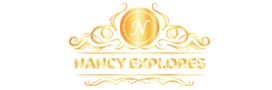Nowadays, as many users as possible rely on virtual assistants to get their work done, and for that, we have to thank smart devices like Google Home, Smartphones, Amazon’s Echo, and many more. Thus, more and more users are looking for ways to control their smart devices with their voices.

So, just like these smart devices, you can also control your Android device by voice. You can use voice commands to send messages, listen to music, search the internet, and much more. All this we can do simply without touching the smartphone with our voice only.
To control Android with voice, we will use the Google Assistant application. Google Assistant is built into Android devices. However, if your device doesn’t have the app, you can get it from the Google Play Store.
Steps to fully control your Android device with your voice
You can turn on the Google Assistant by holding down the home button on your Android device. Then choose “Activate”.
Here are some basic actions that we can ask our Android device to do.
- Step 1. First, open Google Assistant on your device. Say “Ok Google.”
- Step 2. To set alarms or reminders, say “Program an alarm”. Then you will be asked to say the time “The alarm is for when?”. Tell the time to set the alarm.
- Step 3. To find appointments or meetings for a particular day (Calendar). Say “appointment of the day” or “appointment of today”…
- Step 4. You can even order Google Assistant to make calls. To make calls, say “Call (contact name)”.
- Step 5. You can even send messages through Google Assistant. Say “Send messages” and he will ask you who. You must then pronounce the contact’s name and message.
- Step 6. You can also use Google Assistant to search the Internet. Pronounce the keywords, and it will show you the relevant results.
- Step 7. For sporting events, ask for current matches like France against Germany.
- Step 8. Not many people know this, but you can convert currencies with Google Assistant. Enter terms like ($1 in Euro) or (100 Euro in $), etc.
How to control your Android device with your voice without an active internet connection?
To control your Android with voice and without an internet connection, you need to install the “Google Voice Access” application. This application offers us more detailed control than Google Assistant.
Thus, this article is about completely controlling your Android device with your voice through Google Assistant. I hope this article helped you! Please share it with your friends as well. If you have any doubts about this, let us know in the comments box below.
Read More about How To Read Whatsapp messages without opening them